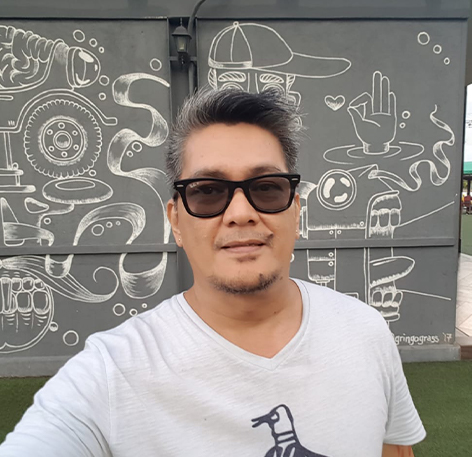Storyboarding
- Level: Beginner
- Duration: 3 months
- Date: 29 August 2022
- Mentor: Dino Cordero
About the Course
Hit the ground running! With our course on storyboarding you’ll have everything you need to get started in film or video production. Structure your story according to your script and plan out each shot frame by frame. Produce digital animatics to work out the actions of the characters on screen, the camera angles, and so much more before you get started.
This is for you if:
You’re interested in film and video production and want to explore the pre-production process.
What you’ll explore:
- Intro to pre-production with scripting & storyboarding
- Explore different ways to express ideas visually so everyone can see what you mean
- Learn to structure your sequences
- Layout your ideas frame-by-frame before you get started
- Learn how to plan out each shot in detail
- Learn how to produce animatics
What you get:
A thorough understanding of the pre-production and planning process. Get the most use out of free software like Storyboard PRO to produce films, animated cartoons, YouTube content, and more.
What you’ll need:
System Requirements
- Desktop PC/Laptop with Windows 10 and above with minimum 8GB RAM 2GB graphic card
- Wacom One Tablet: CTL-472 (Recommended)
Software Requirements
- Storyboard PRO (opensource)